During
a Procurement Contract implementation, a customer would like to set up
approvals for procurement contract documents. The customer has four departments
and any contract needs to be approved by all the four department users.
Identify the configuration to fulfill this requirement ?
Options:
A. Set up employee supervisor hierarchy for all four department users and add them to an approval group.
B. Set up one approval group and include the four department users with voting regime as first responder wins.
C. Set up user group for the four departments and set up individual rules for the four department users. D. Set up one approval group and include the four department users with voting regime as consensus.
Answer:
D
Answer Explanation: Preapproval Header Consensus Approvals are routed in parallel for this
participant. This participant is more commonly used in conjunction with
approval groups. This participant requires approval from all approvers.
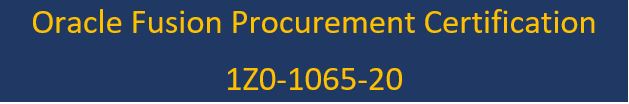 |
| Oracle Fusion Procurement Certification:1Z0-1065-20 |
Question 84
What
needs to be done when the search page opens directly without showing the
"Specify Procurement BU" popup while performing the task ' Configure
Procurement Business Function'?
Answer:
1. Check the value of user level profile option "Default Procurement Business Unit" specified for the logged in user.
2. If there is value specified clear it.
To
validate after following the above steps, navigate to the task “Configure
Procurement Business Function”. Now, the "Specify Procurement BU"
popup will be shown before opening the search page.
Question 85
Why is the Procurement BU not available in the Choice List?
Answer: Check if this Business unit has been assigned the procurement business function and also configured using the "Define Purchasing Configuration page". If procurement business function is not assigned, then assign it.
To validate, after following the above steps, navigate to the task “Configure Procurement Business Function. Now, the new Procurement BU will be available in choice list.
Question 86
What needs to be done if the Template/Layout Choice List to specify the PDF document creation is empty?
Answer: Make the templates accessible through
task “Manage BI Publisher Templates”
0 comments:
Post a Comment