You can communicate your purchase orders and agreements along with any amendments, attachments, contract terms, and contractual deliverables to suppliers using print, fax, or e-mail.
What is the difference between Prospective and Spend
authorized suppliers?
Options:
A. Prospective suppliers can participate in Sourcing
activities only, whereas Spend authorized suppliers can participate in all
Procure-to-Pay activities.
B. Prospective suppliers are limited to sourcing and
qualification activities, whereas Spend authorized suppliers are limited to
purchase orders and agreements.
C. Prospective suppliers are limited to purchase
orders, whereas both purchase order and agreement can be created for Spend
authorized suppliers.
D. Prospective suppliers are suggested by internal
users, whereas Spend authorized suppliers are registered externally.
Answer: B
Answer Explanation: Prospective suppliers have a restricted level of access. They can participate
in supplier qualification initiatives, and they can view and respond to
negotiations.
Prospective suppliers are identified within the application by an icon that
indicates their prospective status.
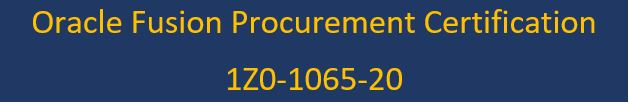 |
| Oracle Fusion Procurement Certification:1Z0-1065-20 |
During implementation, the transformation maps that are
associated with external facing interfaces must be modified to map the _____.
Options:
A. extensible flexfield attributes to the enterprise
business object attributes
B. extensible flexfield attributes to the fulfillment
order line
C. enterprise business object attributes to the
fulfillment order line
D. fulfillment order line to the extensible flexfield
attributes
Answer: A
Answer Explanation: NA
Question 37:
During the User acceptance testing of your Cloud Procurement implementation, a user has created a purchase order and is trying to submit the purchase order for approval. On clicking Submit, the user gets a "Funds check failed" error.
Identify the cause of this error.
Options:
A. Funds are available but the approver is not set up
as "Budget Manager" for the selected budget for the business unit.
B. Funds are insufficient and budget type is
"Track".
C. Funds are insufficient and budget type is
"Absolute".
D. Funds are insufficient and budget type is
"Advisory".
Answer: C
Answer Explanation: The options for budgetary control settings are as follows: Absolute, Advisory,
end None
Absolute: If Absolute is entered, the transaction is rejected unless funds are
available.
Advisory: If Advisory is entered, the transaction is approved even when no
funds or insufficient funds are available.
None: If None is entered, all transactions are approved and there is no funds
check.
An organization has been receiving incomplete Supplier
Profile Data during the supplier onboarding and qualification process.
Identify the way to ensure that the required Supplier Profile data is entered
by a supplier during the qualification process ?
Options:
A. Create an initiative with questions mapped to
supplier attributes.
B. Create an initiative with questions classified by
Subject.
C. Create an initiative with questions classified by
Standards Organization.
D. Create an initiative with questions Responder Type
is internal.
Answer: A
Answer Explanation: Create an initiative with questions mapped to supplier attributes which will help to ensure that the required Supplier Profile data is entered by a supplier during the qualification process.
0 comments:
Post a Comment