You gave the Procurement Catalog Administrator role to a buyer of the business unit "BU1" but when the buyer is trying to define a catalog in "Select and define catalog", the buyer is unable to find "BU1" in the "Procurement BU" list of values.
Identify the reason for this ?
A. The
"Manage Catalog content" action is not enabled for the buyer in the
Procurement
Agent
page.
B. The
"Procurement Catalog Administrator BU1" data role is not assigned to
the buyer.
C. The
"Local Catalog administrator BU1" data role is not assigned to the
buyer.
D. The
"Catalog Management" business function is not enabled for BU1.
Answer: B & D
Answer
Explanation: First thing is the data role which we need to confirm which
provides access to BU and the second thing we should check is Catalog
Management" business function.
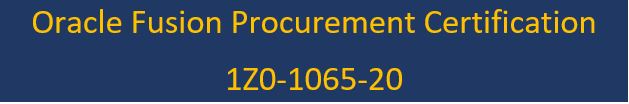 |
| Oracle Fusion Procurement Certification:1Z0-1065-20 |
During
an implementation, the Buyers will like to access the OTBI reports that are
available in the Cloud Purchasing application. Identify the way to provide them
easy access to Purchasing related OTBI reports?
Options:
A.
Train the buyers to navigate to 'Functional Setup Manager' to access the
reports
B. Ask
the buyer to run Scheduled Process to run the OTBI reports for Purchasing
C.
Train the users to navigate to Business Intelligence applications to access the
reports
D.
Enable the OTBI reports in Purchasing work area
Answer:
D
Answer Explanation: Enable the OTBI reports in Purchasing work area.
A new procurement BU (BU1) is set up in Fusion Procurement to support the purchasing need of a newly acquired company. You are responsible for purchasing function for this new procurement BU. But while creating a Purchase Order for the new BU, you observe that the new BU is not appearing in the BU selection list.
Identify two applicable reasons for this behavior ?
Options:
A. You
are not configured as a Procurement Agent for the BU1 procurement BU.
B. The
"Manage purchase agreement" check box in the Agent Access section of
the Create
Procurement
page is unchecked.
C. The
procurement BU (BU1) and the Procurement Agent association are not Active.
D. The
"Manage Purchase Order" check box in the Agent Access section of the
Create
Procurement
page is unchecked.
E. The
"Manage purchase agreement" check box in the Agent Access section of
the Create
Procurement
page is checked.
Answer:
C & E
Answer Explanation: The procurement BU (BU1) and the Procurement Agent association are not Active & The "Manage purchase agreement" check box in the Agent Access section of the Create Procurement page is checked.
You defined an Approved Supplier List (ASL) with a Blanket Purchase Agreement (BPA) for requisitions. After you submit a requisition with the BPA as a source document, you found an approved requisition and automatically created PO (Purchase Order). However, the status of this PO confirmed as "Incomplete" instead of "Open" as expected.
Identify two causes for this behavior ?
Options:
A. The
"Allow Purchase Order Approval" check box is deselected in the Manage
Approved
Supplier
List Status, which assigned ASL's status.
B. The
"Automatically submit for approval" check box is deselected in the
BPA that was referenced
from
the requisition.
C. The
"Approval required for buyer modified lines" check box is deselected
in the
Configure
Requisitioning Business Function.
D. The
"Enable negotiation approval" check box is deselected in the
Configure
Procurement
Business Function.
Answer: B & C
Answer
Explanation: There are two possible reason for this type of type of issues. One
reason in the BPA document in which "Automatically submit for
approval" check box is not selected.
Second
reason in the Requisition setup for the BU, where "Approval required for
buyer modified lines" checkbox is not selected.
0 comments:
Post a Comment