Your clients business requires that only requester A is
provided access to the punch-out catalog and not requester B.
Identify the configuration to achieve this.
Options:
A. Set the punch-out catalog-associated content zone security
to "Secured by worker" with the value "Requester A" and no
setup for requester B.
B. Assign the "punch-out catalog request" role
to procurement requester A and "procurement requester" role to
requester B.
C. Assign the "advance procurement requester"
role to requester A and the "procurement requester" role to requester
B.
D. Set the punch-out catalog security in the punch-out
catalog definition page to "Secured by worker" with the value
"Requester A" and no setup for requester B.
Answer: A
Answer Explanation: Secured by worker: This option is always available for procurement or for
requisitioning. The content zone is accessible only to those workers assigned
to the content zone.
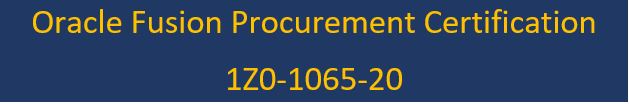 |
| Oracle Fusion Procurement Certification:1Z0-1065-20 |
The Payables department has reported that a supplier is not
appearing in the Submit Payment Process Request. The payment method selected
from the payment processing options at Submit Payment Process Request is
Electronic.
Identify two reasons why the supplier is not appearing in the Submit Payment
Process Request ?
Options:
A. The From Date field value for the payment method
Electronic is a future date.
B. The supplier must have a Blanket Purchase Agreement
in place.
C. The supplier has a default payment method of Check.
D. The payment method Electronic is end-dated on the
Payment Method tabbed page of the supplier profile for the supplier.
E. The supplier does not have an active Purchase Order.
Answer: A & B
Answer Explanation: The From Date field value for the payment method Electronic is a future date & The supplier must have a Blanket Purchase Agreement in place.
You defined an Approved Supplier List (ASL) with a Blanket Purchase Agreement (BPA) for requisitions. After you submit a requisition with the BPA as a source document, you found an approved requisition and automatically created PO (Purchase Order). However, the status of this PO confirmed as "Incomplete" instead of "Open" as expected.
Identify two causes for this behavior ?
Options:
A. The "Allow Purchase Order Approval" check
box is deselected in the Manage Approved Supplier List Status, which assigned
ASL’s status.
B. The "Automatically submit for approval"
check box is deselected in the BPA that was referenced from the requisition.
C. The "Approval required for buyer modified
lines" check box is deselected in the Configure Requisitioning Business
Function.
D. The "Enable negotiation approval" check
box is deselected in the Configure Procurement Business Function.
Answer: B & C
Answer Explanation: The "Automatically submit for approval" check box is deselected in the BPA that was referenced from the requisition & The "Approval required for buyer modified lines" check box is deselected in the Configure Requisitioning Business Function.
You are setting up Oracle Cloud Sourcing. You would like
participants to provide Insurance and Freight cost for the quotation/RFQ
(Request for Quotation) lines.
Identify the configuration that will fulfill this requirement.
Options:
A. Define a negotiation style and enable DFF (Descriptive
FlexField) for Freight and Insurance.
B. Personalize the negotiation UI (User Interface) to
add the Freight and Insurance attributes.
C. Add negotiation lines separately to capture Freight
and Insurance.
D. Add Cost Factors for Freight and Insurance.
Answer: D
Answer Explanation: Add Cost Factors for Freight and Insurance.
0 comments:
Post a Comment