You have defined an attribute named Years of Experience in your negotiation. You have set up scores for acceptable value ranges, and would like to rate responses based on this score. On getting the responses from the participating suppliers, you observe that for a few suppliers, the score was not calculated.
Identify the reason for this issue ?
Options:
A. The Negotiation type is RFI (Request for
Information); therefore, scoring is optional.
B. The attribute ‘Years of Experience’ was not marked
as Required, so the supplier did not provide any value.
C. Sourcing does not support attribute definition.
D. You already have a few suppliers defined in the
system; therefore, the scoring did not take place.
Answer: B
Answer Explanation: Responses to Requirements can be scored according to the
desirability of the response. You can define the Requirement such that the
system automatically scores the response (in which case you must specify the
allowable values (or ranges of values) for that requirement and each one's
score. Or evaluators can view the response and enter a score manually.
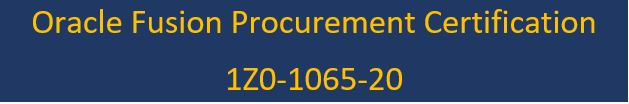 |
| Oracle Fusion Procurement Certification:1Z0-1065-20 |
Name the Oracle Transactional Business Intelligence (OTBI)
KPI that indicates the count of approved requisitions where at least one of the
requisition lines is assigned to the new buyer who has logged in and that
requisition line is not implemented into an order, bucketed by the number of
days elapsed since the requisition was approved ?
Options:
A. Requisition Lines Cycle Time
B. Requisition Aging Count
C. Requisition Line Aging Count
D. Requisition Lines Volume Count
E. Requisition Lines in Process Count
Answer: E
Answer Explanation: Requisition Lines in Process Count is the Oracle Transactional Business Intelligence (OTBI) KPI that indicates the count of approved requisitions.
In a Procurement implementation, your customer has a
requirement for a given business unit to enable "funds check" on
purchase orders. This requires that budgetary control be enabled.
What configuration must you complete to enable budgetary control in that
business unit?
Options:
A. Enable budgetary control in both the Configure
Requisition Business Function and Configure Procurement Business Function by
selecting the business unit in scope.
B. Enable budgetary control by selecting the business
unit in scope using the task Configure Procurement and Payables Options.
C. Enable budgetary control by selecting the business
unit in scope using the task Configure Procurement Business Function.
D. Enable budgetary control by selecting the ledger and
business unit by using the task Manage Budgetary Control.
Answer: B
Answer Explanation: Enable budgetary control by selecting the business unit in scope using the task Configure Procurement and Payables Options.
While configuring offerings, you had deselected the "Supply Chain Financial Orchestration of Procurement Flows" check box and had locked the feature. However, because of changes in the business requirements, you are required to enable the feature.
Identify the prerequisite step to perform this change ?
Options:
A. Set the implementation status to "In Progress"
of the Procurement Offering.
B. Deselect the "Enable for Implementation"
check box of the Procurement Offering.
C. Change the Provisioned to "No" of the
Procurement Offering.
D. Navigate to the "Select Feature Choices"
page of the Procurement Offering and unlock the feature.
Answer: B
Answer Explanation: If you used Inventory Management intercompany functionality prior to Release 9,
then after your upgrade to Release 9, you must do the following to enable
intercompany supply chain flows using
Supply Chain Financial Orchestration:
1. Identify profit center business units as Below Legal Entity
2. Associate profit center business units with inventory organizations
3. Enable the Supply Chain Financial Orchestration offering for implementation
and set the offering status to Implemented
4. Select the Supply Chain Financial Orchestration of Procurement Flows feature
in the Procurement offering
5. Run the Verify Intercompany Flow Conversion scheduled process to confirm
flow conversion
6. Assign the Supply Chain Controller or Supply Chain Application Administrator
job role to your implementation user
0 comments:
Post a Comment