While creating a Purchase Order, you observe that the system
is defaulting Net 30 as the payment term instead of the intended payment term
Net 15.
Identify two ways to achieve the desired defaulting ?
Options:
A. Update Net 15 in procurement options and Net 30 for
the supplier site.
B. Set net 15 for the supplier site.
C. Set Net 30 for the supplier site and leave the
payment term blank in procurement options.
D. Update Net 15 in procurement options and leave the
payment term blank for this supplier at all levels.
Answer: B & C
Answer Explanation: Set net 15 for the supplier site & Set Net 30 for the supplier site and leave the payment term blank in procurement options.
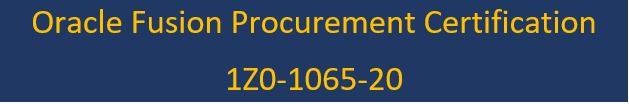 |
| Oracle Fusion Procurement Certification:1Z0-1065-20 |
A customers procurement manager has the authority to approve
office supply Purchase Orders up to $6,600.00. For all other types of Purchase
Orders, there is no approval hierarchy.
The customer is located in Kandy and the purchasing category for office
supplies is Office Supplies. The COA (Chart of Accounts) format is:
Company. Business
Unit. Cost Center. Account. The future and segment values are 01 for the company,
220 for the Business Unit, 339 for the cost center, 67887 for the account, and
the future is always 000000.
Identify the approval group setup that would enable this purchasing practice ?
Options:
A. Set the Document Total object to include an amount
limit of $5,000.00.
B. Document Total: Amount Limit = $0.00 Account Range:
Amount Limit = $6,600 Account Range: From: 01.220.339.67887.000000 To:
01.220.339.67887.000000 Category Range: Amount Limit = $6,600 Category Range:
From: Office. Supplies To: Office. Supplies Requisition Document Type setup =
Owner can Approve
C. Document Total: Amount Limit = $6,600.00 Location:
Amount Limit = $6,600 and Location = Kandy Category Range: Amount Limit =
$10,000 Category Range: From: Supplies To: Office. Supplies
D. Document Total: Amount Limit = $0.00 Account Range:
Amount Limit = $6,600 Account Range: From: 01.220.339.67887.000000 To:
01.220.339.67887.000000 Category Range: Amount Limit = $6,600 Category Range:
From: Office. Supplies To: Office. Supplies
E. Document Total: Amount Limit = $0.00 Account Range:
Amount Limit = $6,600 Account Range: From: 01.220.339.00000.000000 To:
01.220.339.99999.000000
Answer: B
Answer Explanation: Document Total: Amount Limit = $0.00 Account Range: Amount Limit = $6,600 Account Range: From: 01.220.339.67887.000000 To: 01.220.339.67887.000000 Category Range: Amount Limit = $6,600 Category Range: From: Office. Supplies To: Office. Supplies Requisition Document Type setup = Owner can Approve.
Identify two features of the price break functionality
provided in Blanket Purchase Agreement (BPA) document types ?
Options:
A. means to provide price discounts
B. condition-dependent reductions in price
C. payment method, which supports multiple-installment
payment goods or services
D. change orders affecting pricing of specific lines
E. price increase request from a supplier through the
supplier portal
Answer: B & E
Answer Explanation: Price breaks are reductions in the price of an item depending on certain conditions such as purchasing in bulk or from a certain location. The Price Break region of the Lines page enables you to enter price break information for blanket purchase agreement lines.
As a supplier, you can also terminate an existing contract to supply items by
canceling document headers, lines, or schedules. Such cancellation request
requires review and approval by the buying organization.
Your customer wants to use the Negotiations Online message
functionality to interact with suppliers participating in a negotiation.
Identify three features of the Negotiation Online message functionality ?
Options:
A. You can send SMS to suppliers.
B. The online messages will be retained for future
reference and audit trail.
C. You can add attachments in the message.
D. You can do online chatting.
E. Suppliers can raise clarifications for an auction
online and you can respond with answers online.
Answer: B, C & E
Answer Explanation: C: The Attachments Flag is a flag that indicates the presence of an attachment
that can be downloaded online.
E: The Category Manager may receive inquiries from a supplier asking for
clarification about a negotiation requirement or line attribute. The Category
Manger pauses the negotiation while she is conducting a discussion with the
supplier.
0 comments:
Post a Comment