Question 43:
During a Procurement Contract implementation, a customer
would like to set up approvals for procurement contract documents. The customer
has four departments and any contract needs to be approved by all the four
department users.
Identify the configuration to fulfill this requirement ?
Options:
A. Set up employee supervisor hierarchy for all four
department users and add them to an approval group.
B. Set up one approval group and include the four
department users with voting regime as consensus.
C. Set up one approval group and include the four
department users with voting regime as first responder wins.
D. Set up user group for the four departments and set
up individual rules for the four department users.
Answer: B
Answer Explanation: Preapproval Header Consensus -
Approvals are routed in parallel for this participant. This participant is more
commonly used in conjunction with approval groups. This participant requires
approval from all approvers.
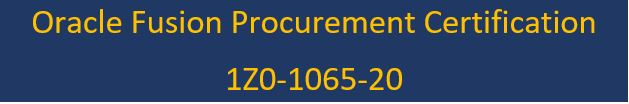 |
| Oracle Fusion Procurement Certification:1Z0-1065-20 |
Your customer tells you that when they cancel a Purchase
Order, the requisition referring to that Purchase Order should also be
automatically canceled. Identify the setup that needs to be performed to
fulfill this requirement ?
Options:
A. In the "Configure Requisitioning Business
Function" task, set the "Cancel Backing Requisitions" value to
Always.
B. In the "Configure Requisitioning Business
Function" task, set the "Cancel Backing Requisitions" value to
Never.
C. Automatic cancellation of requisition is not
possible. Therefore, the customer must manually cancel the requisition after
canceling the Purchase Order.
D. In the "Configure Procurement Business
Function" task, select the "Allow Item Description Update" check
box.
E. In the "Configure Requisitioning Business
Function" task, select the "Create orders immediately after"
check box.
Answer: A
Answer Explanation: Cancel Backing Requisitions controls whether a backing requisition should be
canceled when there is purchase order cancellation.
Options are:
✑ Always: When canceling the purchase order, Oracle
Fusion Purchasing also cancels the requisition.
✑ Never: When canceling the purchase order, Oracle
Fusion Purchasing does not cancel the requisition, therefore it is available
for inclusion on another purchase order.
A buyer is creating a purchase requisition using
"Catalog Superstore", and intends to compare items before adding them
to the shopping list. Identify the maximum number of items that are allowed by
the application for side-by-side item comparison ?
Options:
A. 7
B. 4
C. 6
D. 8
E. 5
Answer: E
Answer Explanation: Max 5 items that are allowed by the application for side-by-side item comparison.
Question 46:
You are creating a Purchase Order based on the style
"InFusion Purchasing Style". While entering a Purchase Order line,
you find that the line type named Goods is available but the line type named
LINE does not appear. Identify a reason for this behavior ?
Options:
A. The Goods check box is not checked for the Purchase
Bases field of the Commodities option in the "Create Document Style"
task.
B. The line type LINE is not among the selected line
types for the document style "InFusion Purchasing Style".
C. Display Name for the Purchase Order is not set in
the "Create Document Style" task.
D. The status of the "InFusion Purchasing
Style" is not Active.
Answer: B
Answer Explanation: The line type LINE is not among the selected line types for the document style "InFusion Purchasing Style" that is the reason line type named LINE does not appearing in the Purchase order Line.
0 comments:
Post a Comment