A buyer often orders an item BA82829 by box but the store
manager stocks the item as individual units by using the "Each" unit
of measure. Item BA82829 can be ordered from three suppliers and the box sizes
differ by supplier (12, 24 and 36). Identify the correct option to set up these
units of measure in Product Hub (PIM) ?
Options:
A. Create multiple BoxY UOMs, where Y is the quantity
per box, and an Each UOM, and assign them to different UOM classes.
B. Create a Box UOM and an Each UOM and assign both to
the same UOM class.
C. Create a Box UOM and an Each UOM and assign them to
different UOM classes.
D. Always use the Each UOM and do not create Purchase
Orders for Box.
E. Create multiple BoxY UOMs, where Y is the quantity
per box, and an Each UOM, and assign them to the same UOM class.
Answer: B
Answer Explanation: Create a Box UOM and an Each UOM and assign both to the same UOM class to set up these units of measure in Product Hub (PIM)
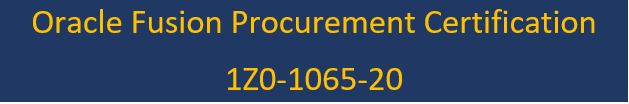 |
| Oracle Fusion Procurement Certification:1Z0-1065-20 |
When creating a non-catalog requisition, a requester checks
the "New Supplier" checkbox. By checking this checkbox, the user is
____ ?
Options:
A. required to execute an ESS (Enterprise Scheduler
Service) job to initiate the supplier registration process
B. suggesting a possible new supplier that requires
further action by the Buyer and the Supplier Administrator
C. triggering an automated process to intimate a new
supplier to register with the user’s company
D. triggering an automated process to create a new
supplier
Answer: A
Answer Explanation: Required to execute an ESS (Enterprise Scheduler Service) job to initiate the supplier registration process by checking the "New Supplier" checkbox.
Identify three application standard lookups that are
available in the Setup and Maintenance task list "Define Supplier
Configuration" ?
Options:
A. Manage Requirement Section Lookup
B. Business Classification Lookup
C. Minority Group Lookup
D. Tax Organization Type Lookup
E. Manage FOB Lookup
F. Manage Freight Terms Lookup
Answer: B, C & D
You are implementing Cloud Procurement contracts and during
user acceptance testing, the user would like to create clauses in the Cloud
applications similar to what were available in their legacy Contract
application.
Identify two ways to create clauses as per their requirement ?
Options:
A. Import Clauses from the Contracts workarea page.
B. Manage Contract Standard Clauses, Templates, and
Profiles from Functional Setup Manager.
C. Create Clauses from the Contracts workarea page.
D. Manage Contract Standard Clauses from Functional
Setup Manager.
Answer: A & D
Answer Explanation::
A: You can import clauses from legacy applications by running Oracle Fusion Enterprise
Scheduler (ESS) processes from the Terms Library work area by selecting the
Import Clauses task or from the Setup Manager by selecting the Manage Processes
task.
D: Navigate to Define Contract Terms and Clause Library Configuration and open
the Manage Contract Standard Clauses, Templates, and Expert Rules task.
This is not a setup and maintenance task, but a manual task that is performed
from the Terms Library work area.
0 comments:
Post a Comment